How to Create and Launch Products Using the GoldScarf Dashboard

To create and launch your products successfully via TheGoldScarf dashboard, follow these steps:
-
Verification Process: Before initiating product creation, ensure that your brand is verified. TheGoldScarf promptly verifies your profile and documents upon review, granting you access to the product creation feature.
-
Adding a Product: Once verified, you'll notice an "Add Product" button on the dashboard. Clicking this button initiates the product creation process.
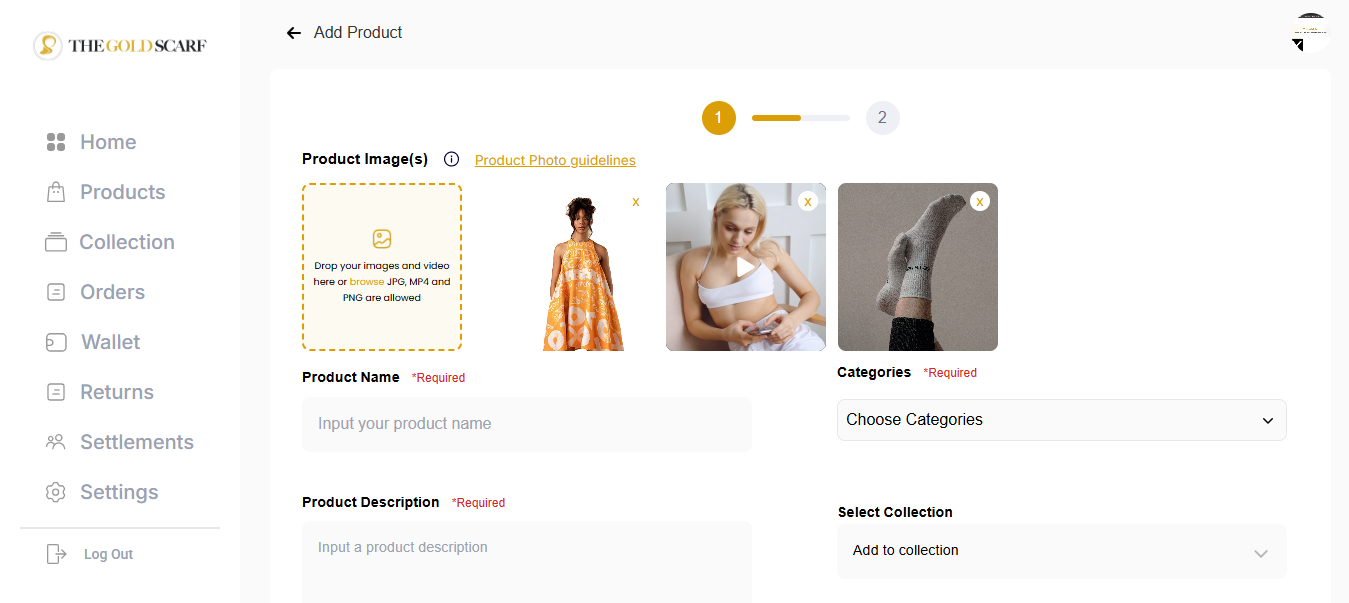
- Uploading Product Information: Begin by uploading all necessary pictures and videos for each product option along with the product name, product category, description, and you can add the product to a collection from your collections.
Additionally, you can utilize the "Future Release" functionality to schedule product availability for a later date. This feature allows you to specify a release date, informing customers in advance.
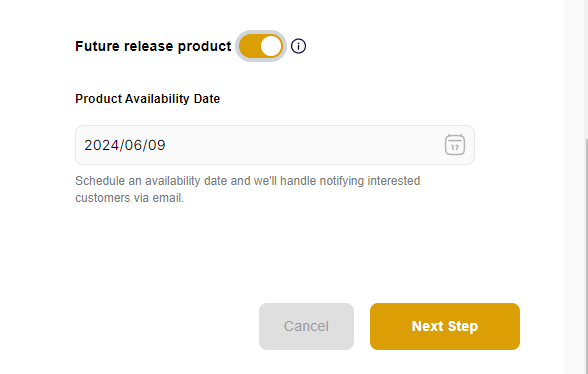
- Configuring Product Options: Proceed to the next step, where you'll select sizes and color options for your products using the size and color table. You can also create custom sizes and colors as needed.
Additionally, you can set a default price, quantity, and discount for all product options. If you prefer, you can customize these values individually for each option.
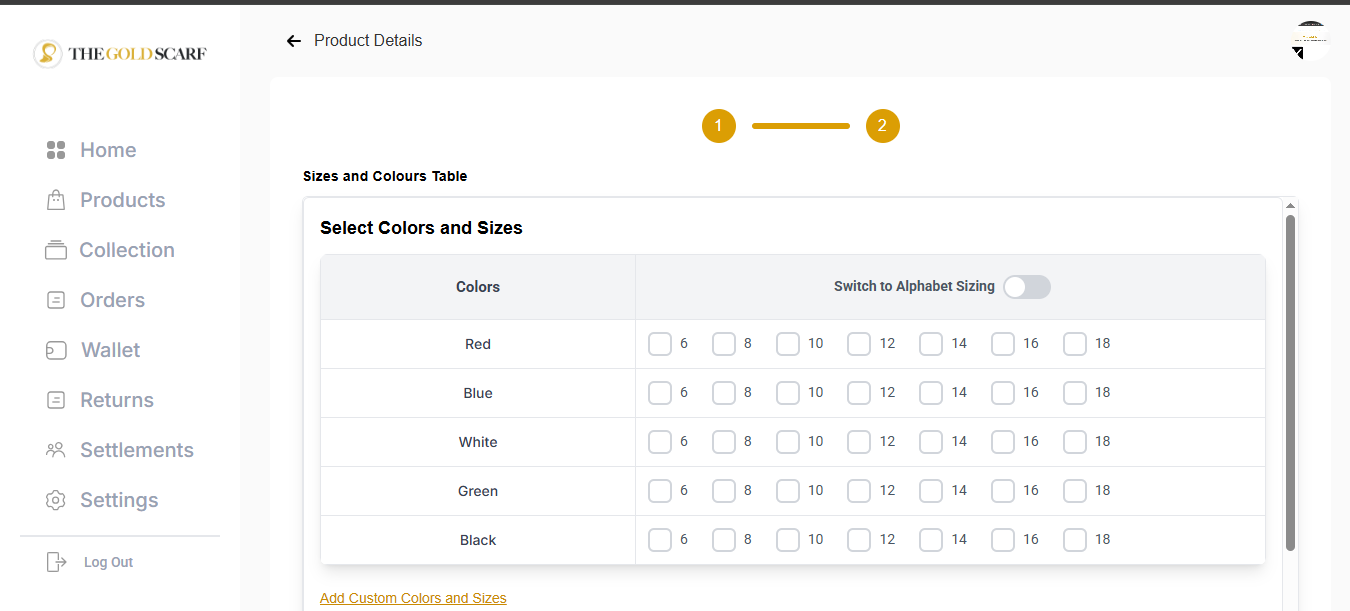
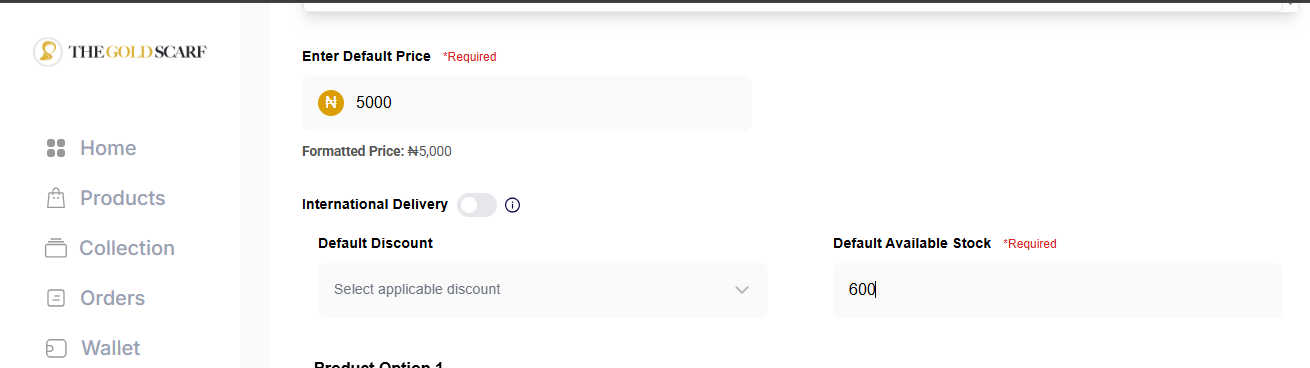
If you want to showcase your product to an international audience, enable the "International Delivery" toggle. There are two options for international pricing: manually entering prices or automatically converting to the equivalent USD and GBP rates.
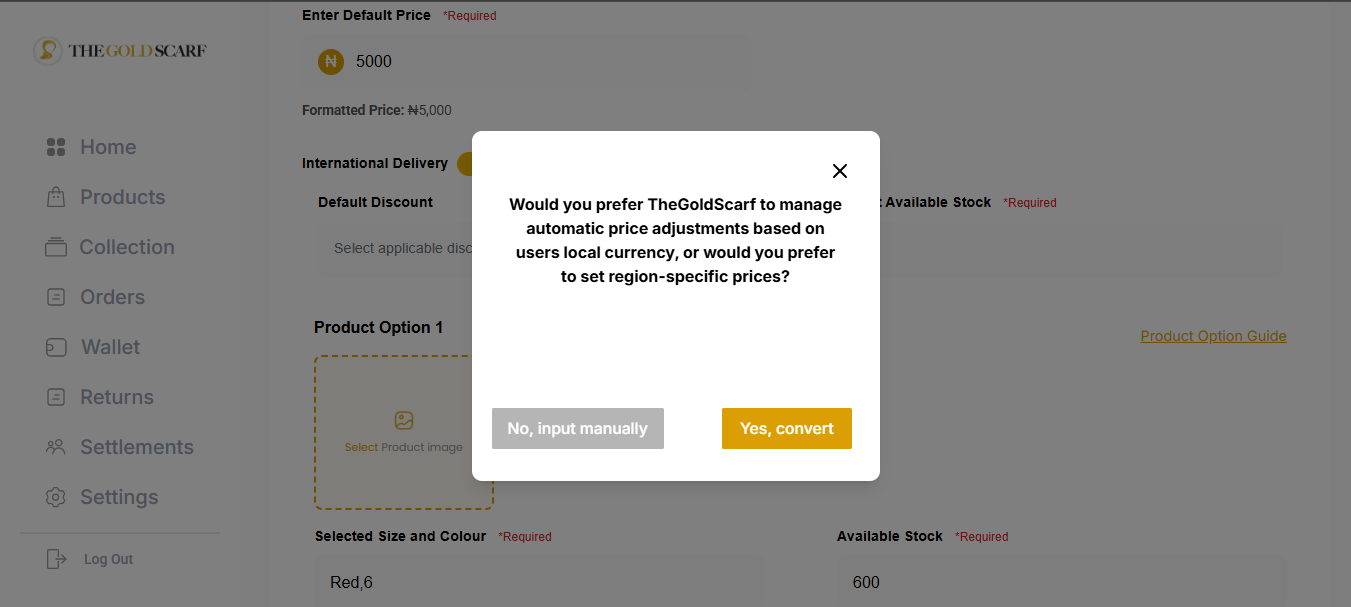
-
Launching the Product: Upon entering all required information, click the "Upload Product" button to launch your product. It will become immediately accessible to your customers through TheGoldScarf shop app.
-
Product Management: The product table displays comprehensive details for each product, including views, likes, order count, and stock availability. From this table, you can perform various actions such as deactivation, activation, editing, or deletion of products.
By following these steps, you can efficiently create and launch products using TheGoldScarf dashboard, ensuring seamless accessibility and management for your customers.
Weekly Newsletter
No spam. Just the latest releases and tips, interesting articles, and exclusive interviews in your inbox every week.
Read about our privacy policy.