How to Share Your GoldScarf Cart with Friends for Collaborative Shopping

Crafting the perfect wardrobe is more fun with friends! TheGoldScarf platform understands the power of collaboration, which is why they've made it easy to share your shopping cart with your besties. Whether you're seeking style inspiration or planning a group outfit, sharing your cart allows for a fun and interactive shopping experience.
Here's how to share your TheGoldScarf cart with friends and turn shopping into a social affair:
Access Your Cart:
1 Head to theGoldScarf website and log in to your account.
2 Click on the shopping bag icon, typically located in the top right corner of the webpage. This will bring you to your shopping cart.
Unleash the Sharing Power:
1 Locate the "Share Cart" option. This might be an icon or a button within your cart view.
2 Clicking "Share Cart" will bring up a sharable link.
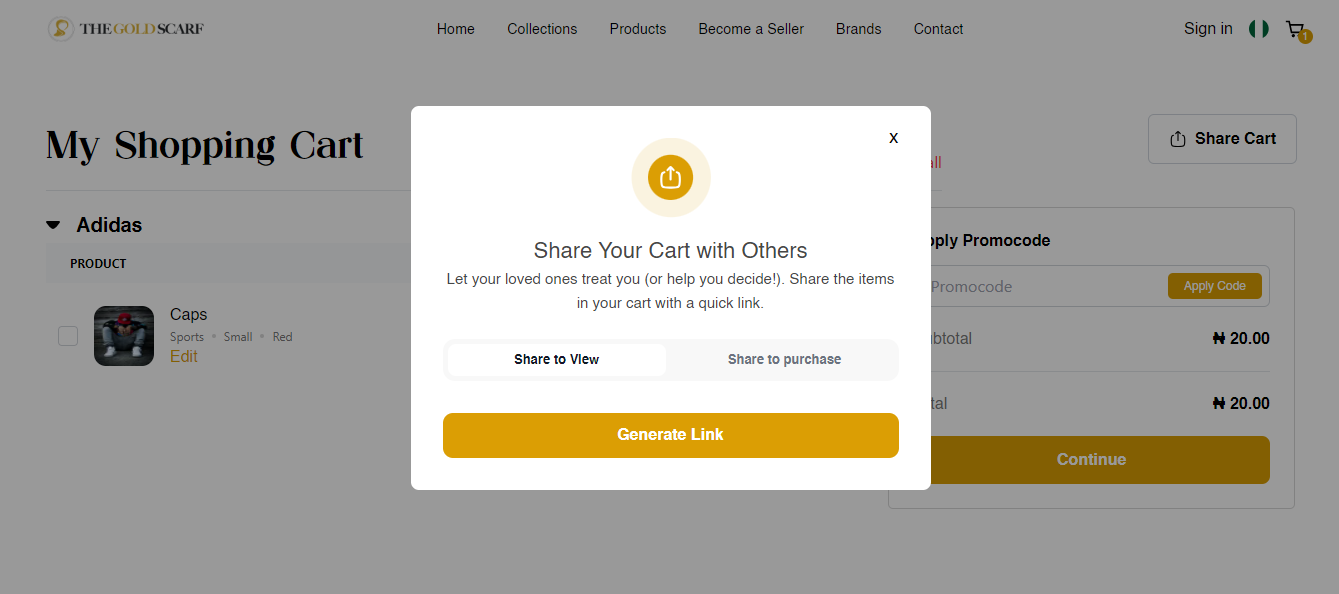
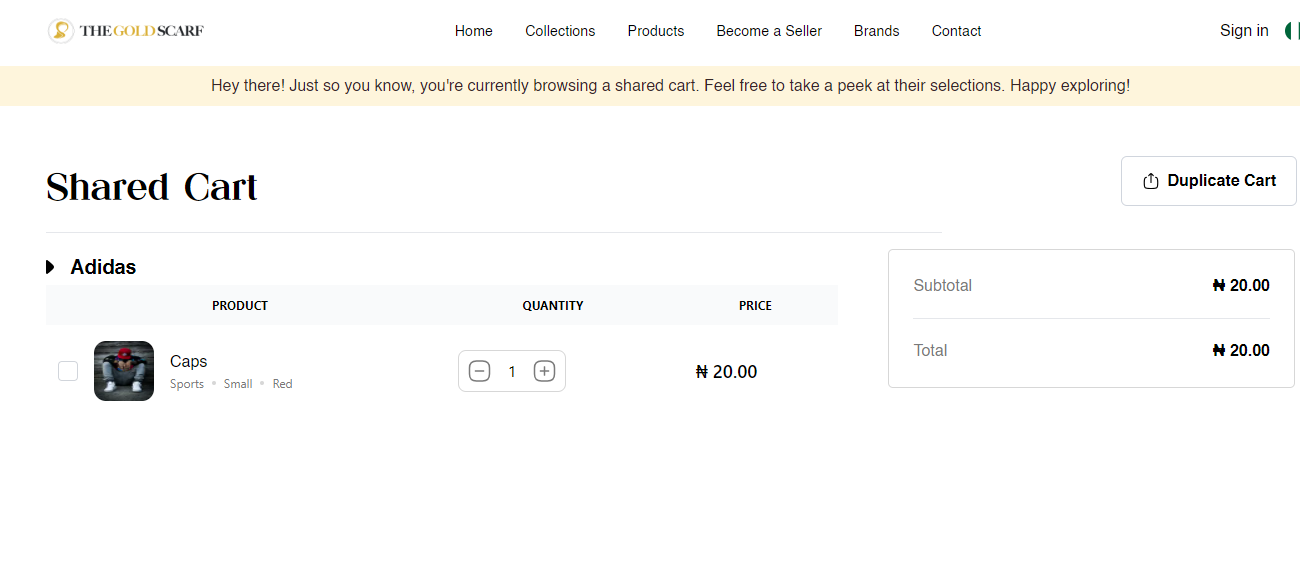
Spread the Shopping Fun:
There are multiple ways to share the link with your friends. You can:
1 Copy and paste the link directly into a text message or email. 2 Share the link on social media platforms like Facebook or Twitter.
Collaborative Shopping Spree:
1 Once your friends receive the link, they can click on it to view your cart contents.
2 They can browse the items you've selected and either choose to duplicate to their cart.
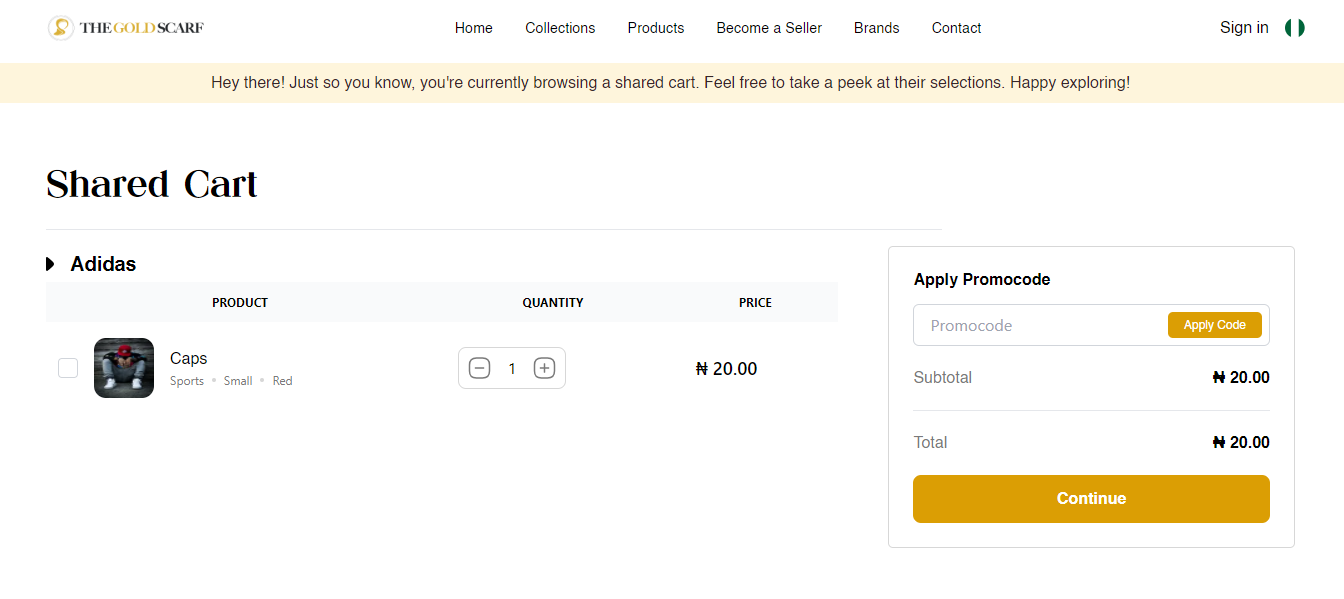
Sharing your TheGoldScarf cart is a great way to:
1 Bond with friends over fashion.
2 Get styling advice and inspiration.
3 Discover new items through your friends' selections.
So go forth, share your cart, and experience the joy of collaborative shopping on TheGoldScarf!
Weekly Newsletter
No spam. Just the latest releases and tips, interesting articles, and exclusive interviews in your inbox every week.
Read about our privacy policy.